






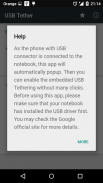

USB Tether

Description of USB Tether
USB Tether is an application designed for Android devices that simplifies the process of enabling USB tethering. This app allows users to share their mobile device's internet connection with a computer or laptop via a USB cable. By automatically activating when the phone is connected to a computer, USB Tether offers a streamlined solution for those needing internet access on their devices without the complications of multiple clicks.
Upon connecting the phone to a computer, the application launches automatically, allowing for quick access to Android's USB tethering settings. This ease of use is particularly beneficial for individuals who rely on mobile data for their internet needs but are in environments where Wi-Fi is unavailable or unreliable. The app is straightforward, making it accessible for users of varying technical skill levels.
One significant aspect of USB Tether is its ability to monitor the USB port of the phone. This functionality ensures that the app activates precisely when it is needed, eliminating the need for users to remember to open the app manually. The seamless integration with Android's settings means that users can enable USB tethering with minimal effort.
The application includes a data transfer rate feature, which was added in version 1.1. This feature displays the speed of the data being transferred while the tethering is in use, providing users with insight into their connection performance. This information can be vital for users who need to manage their data usage or ensure that they are receiving adequate speeds for their tasks.
With the release of version 1.2, the app introduced a data transfer rate widget. This widget allows users to monitor their data transfer rates directly from their device's home screen. By having this information readily available, users can make informed decisions about their internet usage without needing to navigate through the app each time.
In version 2.1, USB Tether underwent a layout change, enhancing the user interface and making it more intuitive. The redesign aimed to improve user experience, ensuring that the app remains user-friendly while still providing essential functionalities. Additionally, this version included network information features, enabling users to access details about their current connection status and settings directly within the app.
USB Tether is particularly useful for individuals who travel frequently or work remotely. It provides a reliable solution for accessing the internet, especially in areas where traditional Wi-Fi options are limited. The app's ability to quickly set up and manage connections makes it a valuable tool for anyone who depends on mobile data.
Users can easily download USB Tether from platforms that offer Android applications, making it accessible to a wide audience. The straightforward installation process ensures that users can begin using the app almost immediately after download. Once installed, the app's functionalities are ready to be utilized as soon as the phone is connected to a computer.
The application supports a variety of use cases, from casual browsing to more intensive tasks such as video streaming or online gaming. This flexibility is one of the reasons why USB Tether is favored among users who require a dependable internet connection. The app's design allows it to adapt to different user needs, whether for personal or professional use.
Another advantage of USB Tether is its lightweight nature. The app does not consume excessive system resources, which is essential for maintaining the overall performance of the device while tethering. Users can engage in other tasks on their phone without experiencing lag or slowdowns, making multitasking more efficient.
As the app continues to evolve, updates may introduce new features or enhancements that further improve its functionality. Staying updated with the latest version ensures that users can take full advantage of any improvements or added capabilities. Regular updates also contribute to the app's reliability and performance, providing users with a stable tethering experience.
In conclusion, USB Tether is a practical application for Android users seeking an efficient way to enable USB tethering. With its automatic activation, data transfer rate monitoring, and user-friendly interface, the app addresses the needs of individuals requiring internet access on their computers. Its ability to adapt to various user scenarios further solidifies its standing as a valuable tool for mobile data users. With USB Tether, accessing the internet through a mobile device has never been simpler.


























